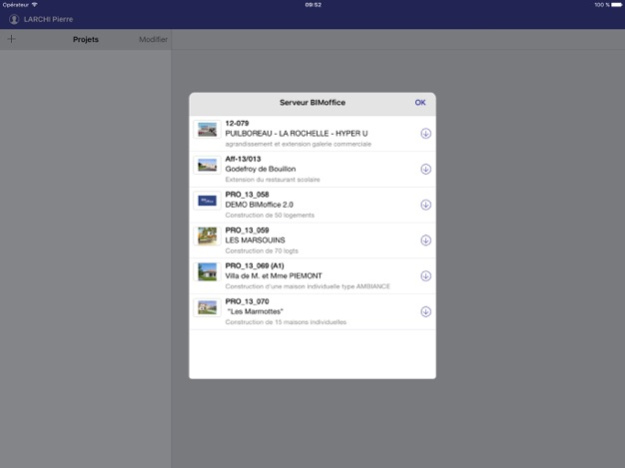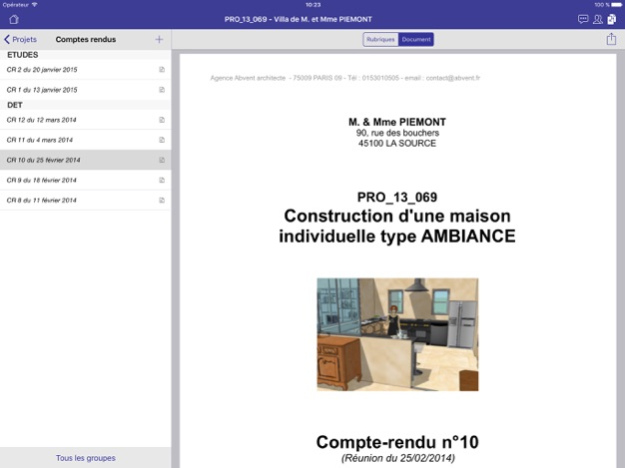BIMoffice 0.8.12
Continue to app
Free Version
Publisher Description
The BIMoffice* application is the mobile version of BIMoffice software from Abvent for the site reports. BIMoffice is a complete solution dedicated to construction projects management that combines in a single technology, all features are provided separately by multiple softwares. BIMoffice, it is a central database and four functional categories: Office, Organization, Management and Operational (technical studies, Tenders and Constructions).
This application allows you to enter your reports of site meetings offline on iOS 8 compatible devices. To do this, connect with your usual password on your BIMoffice server (or single-user application) and download the project data you want to import with one click. This operation can be done in the office or via an Internet connection.
Once this is done you can check the embedded projects:
• All address books: MOA, MOE, Companies (including their groups and subcontractors) and all their other site contacts
• All project parts with those connections of market holders and possible subcontractors.
• All reports
Then you can use the offline mode and in each series of reports (MOA - Studies - DET - etc ...) to create a new report whose contents will be based on the previous (diffusion list, participant comments, etc. .). In the new report, you can mark attendance, enter notes to various participants and add photos with annotations.
Once you have a internet connection, all data will be transferred to BIMoffice where you can refine your comments, select your photos, check the layout and re-read the document before sending it by email in a single operation to all participants.
* The mobile application requires a minimum of BIMoffice 4
Mar 17, 2021
Version 0.8.12
Synchro Fix
Dete Selector Update
Non-valid certificates
About BIMoffice
BIMoffice is a free app for iOS published in the Office Suites & Tools list of apps, part of Business.
The company that develops BIMoffice is Abvent R&D. The latest version released by its developer is 0.8.12.
To install BIMoffice on your iOS device, just click the green Continue To App button above to start the installation process. The app is listed on our website since 2021-03-17 and was downloaded 13 times. We have already checked if the download link is safe, however for your own protection we recommend that you scan the downloaded app with your antivirus. Your antivirus may detect the BIMoffice as malware if the download link is broken.
How to install BIMoffice on your iOS device:
- Click on the Continue To App button on our website. This will redirect you to the App Store.
- Once the BIMoffice is shown in the iTunes listing of your iOS device, you can start its download and installation. Tap on the GET button to the right of the app to start downloading it.
- If you are not logged-in the iOS appstore app, you'll be prompted for your your Apple ID and/or password.
- After BIMoffice is downloaded, you'll see an INSTALL button to the right. Tap on it to start the actual installation of the iOS app.
- Once installation is finished you can tap on the OPEN button to start it. Its icon will also be added to your device home screen.